about charizma co.
We are a branding and marketing agency empowering thought leaders to redefine their standard of excellence through powerful authentic branding and creative marketing approaches that deeply resonate with their target audience. With visual and written storytelling and curated content, we help them establish a recognizable and undeniable brand presence that reflects their true charisma.
02. BRANDING
01. THE LATEST
03. BUSINESS
Set your phone photos free!
11/16/17
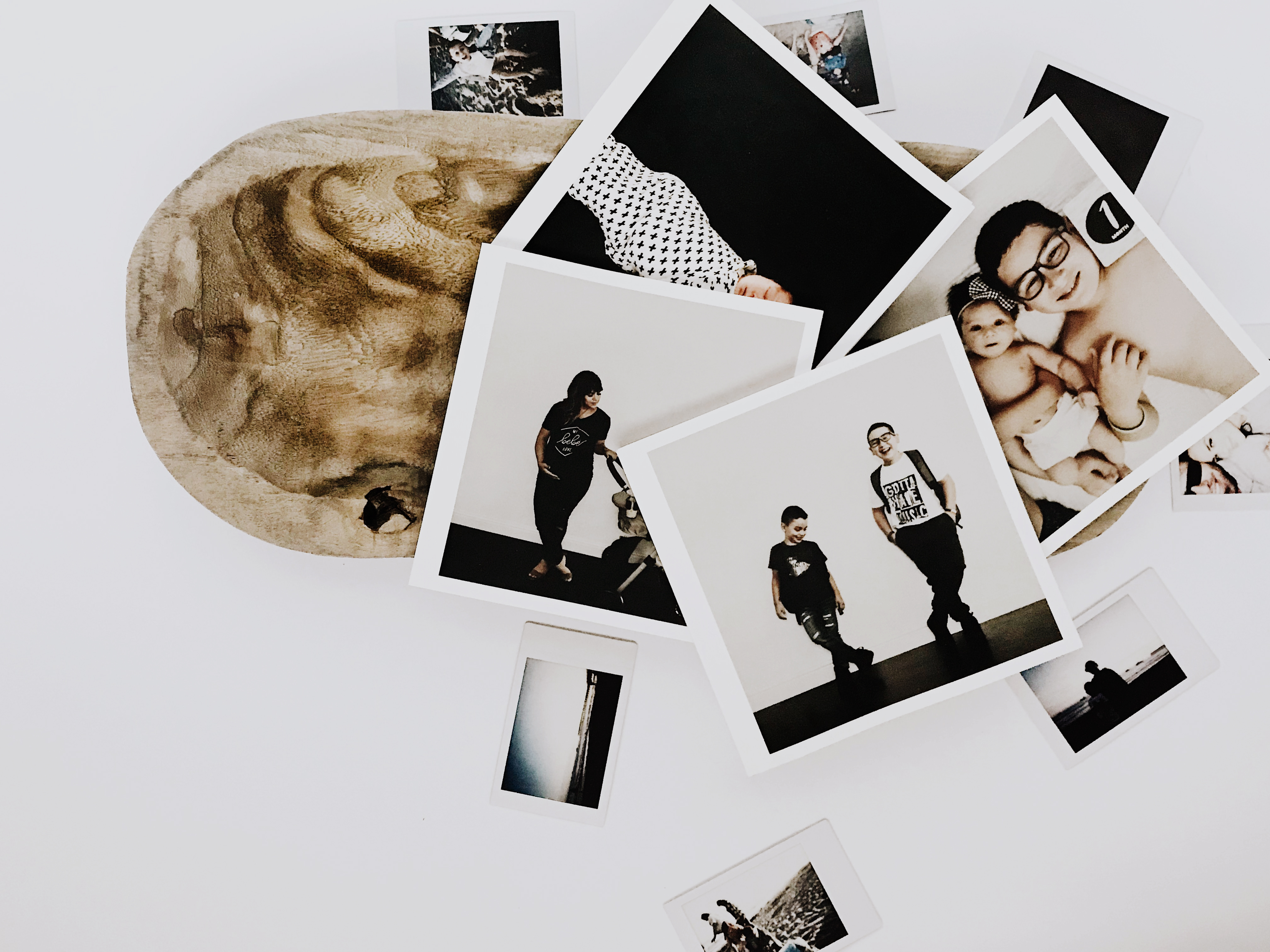
If you’re anything like me, your phone becomes the handiest camera possible. If you’re anything like me you’re constantly running out of space on your phone due to those photos! Isn’t it a shame though, that those photos sometimes only see life on social media? Don’t you think your memories are worth more than a scroll and a like? Are they not like a journal of your daily life? At least that’s what they are for me. I got tired of my photos not taking full form and life when they were such meaningful moments. Little moments that meant big things to me and my family. So I came up with a solution to my problem and a system that set my iPhone photos free!
- Capturing great photos on your phone: This is where it all begins. Capturing something worth printing. You don’t want to start off by having dark and dull ugly images because they will not inspire you to bring those memories to life. There’s something tricky yet magical about a perfect moment and perfect lighting. This is not always achievable, but try your best to think of capturing that moment in its best light. 90% of the time, I think of where to stand so that I can snap that photo in the perfect lighting, 10% of the time I fail because I know the moment will slip by and I rather have the moment then the perfect lighting…but when I have both…its best!
- Edit your photos on your phone: I found that it was easier and less time consuming to edit my phone photos on an app on my phone. I use an app called “VSCO” for my phone edits. It’s my favorite app. After trying several edits and filters on that app, I personally fell most in love with the style of A6 from the A-Analog collection. You can buy little collections on this app and just find your own style. I have stuck with this filter for the last couple of months so that even my phone photos have a consistency.
- Chatbooks!: Here’s my favorite discovery and system. Chatbooks app is easy and my favorite part of setting my phone photos free. I realize that when I posted personal photos on instagram it was like a journal of life. I thought… what if one day instagram is gone? Will my family know my thoughts and why I took that photo? Would I even remember those same thoughts? So I needed to find a solution and invest in something that was going to bring those photos and thoughts to life in a more durable and long lasting form! Chatbooks is super easy once you get used to it. You download the app and then connect it to your gallery, it depicts when you’ve made a selection of 60 favorite images and creates a book for you. You can then have these cute unique little simple (and inexpensive) books shipped to you. Here’s my Chatbooks work flow when I’m ready to set my iPhone photos free:
- If you don’t already have a Chatbooks account, create a Chatbooks account and give Chatbooks access to your phone photo gallery so it can automatically connect with your favorite images.
- I create a new book series.
- Title it by year. (My series is titled “LIFE 2017”)
- I then go into my photo gallery. Remove the images that are junk. Edit the images that I desire to keep. Select my 60 favorite photos on your phone photo gallery.
- This will automatically notify Chatbooks that I’ve selected your 60 images.
- I like to then go into Chatbooks and change the cover photo and add my journal comments. Again, I write comments only on certain photos because I’m thinking of it as something I’m leaving behind to my family on how I saw everyday life and why I captured certain moments.
- I wait for it to process and watch the ship tracking like a hawk anxiously waiting for my book(s)!
- I receive an overwhelming amount of joy when that package comes and I get to see my phone photos set free! The greatest is watching my kids not only looking at them, but sharing their memories with family and friends. I also love when family comes over and they stumble upon photos I’ve stolen from them or photos they’ve sent me about their life. It’s a journal of love and life coming to life.
- Upload your images: Once I’ve received my books then and only then am I ready to upload onto my computer system because at least I am comfortable and confident that my memories are accessible to others. This is how my backup system works for uploading my phone files. I have a folder and in that folder I have several folders. Here it goes.
- Folder> Rubi Z Phone Photos > 2017 Phone Photos (folders of the years)> October-November 2017 Phone Photos (so if it’s November 2017 and I’m uploading some photos that were taken in October and November then I name the file the months that will be in that folder) and that’s where I store the images.
- I upload my images every so often or when I’m running out of room in my phone. If you have a phone that has a large capacity…MAKE YOURSELF do this process about every two months or so and set your beautiful memories free while also assuring that you’re storing them safely!
- Extensive Backup: I personally then upload the files onto an online gallery so that I can have full access to my personal photos whenever, wherever…but that’s a little extensive right?! Lol.
The only difference that occurs in my system is when special events occur, such as birthdays or trips. Then I like to create a hard cover book from Chatbooks. It’s the same size as the others so it continues to have a nice flow on my coffee table and such, but it has a little special something because it’s a hard cover.
Well guys, there you have it. My extensive and detailed version of how I set my personal phone photos free! I hope you’re inspired to do the same for you and your family. Life is too short, it comes and it goes, and sometimes these physical memories are the only evidence of the life we live! Enjoy it, capture it, and then set your memories free….leave a legacy!
Sign up for Chatbooks guys…it’s awesome (and no, they are not paying me to advertise this blog…lol…I just really do enjoy this system!) . Chatbooks
Referenced on this blog:
VSCO app (for editing on your phone)



Leave a Reply Cancel reply
You must be logged in to post a comment.
01. HOME
02. WHO WE ARE
03. SERVICES
04. PORTFOLIO
FOLLOW US
subscribe
05. THE BLOG
Stay in the know...subscribe for special offers, insider details and new releases.
sign up
© charizma co.
